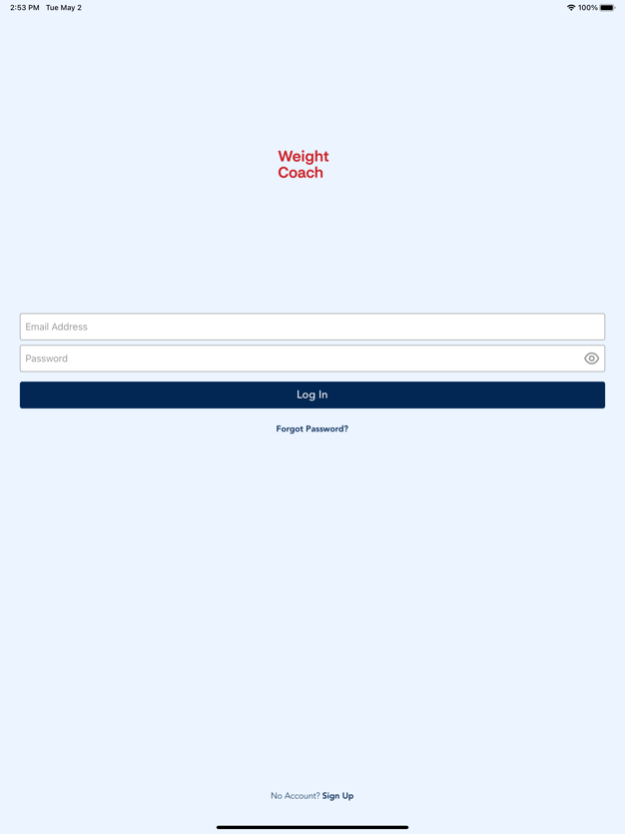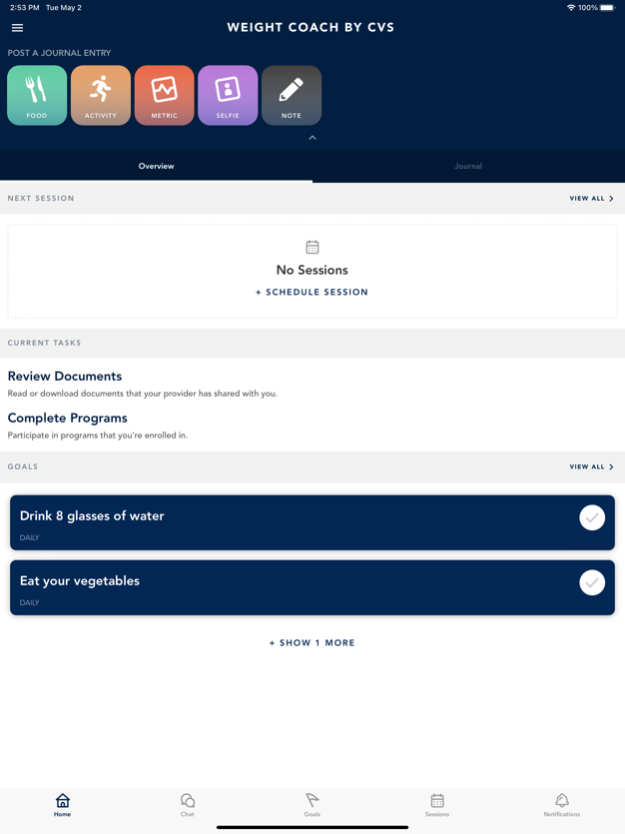Weight Coach by CVS 2.0.2
Continue to app
Free Version
Publisher Description
Reaching your weight loss goals just got easier! With the Weight Coach app as part of the CVS Weight Management Program, you get additional digital support. It fits easily into your everyday life, it’s easy-to-use, and secure.
Weight Coach offers:
- Healthy recipes and meal plan options
- Medication information and support
- Personalized virtual coaching to help you manage on your own
- Access to your dedicated Registered Dietitian
- Library of helpful information you can trust
- Track your activity both manually and by bringing in data from the health app using the HealthKit API integration
Note: This app is for program members only. You must be eligible for one of the associated programs offered through your health plan, health system, or employer to use the app.
The Weight Coach application is not intended to replace the care provided by a licensed health care professional. Seek the guidance of a licensed health care professional before making medical decisions.
The privacy and security of your personal information is very important to us. We protect it in accordance with the Health Insurance Portability and Accountability Act.
Deployed by Cecelia Health, Inc. Distributed by CVS Pharmacy, Inc. and/or one of its affiliates. Weight Coach by CVS is intended for visitors from the United States.
Apr 19, 2024
Version 2.0.2
• Improved Forms page experience
• Improved support for accessibility
• Minor bug fixes and optimizations
About Weight Coach by CVS
Weight Coach by CVS is a free app for iOS published in the Health & Nutrition list of apps, part of Home & Hobby.
The company that develops Weight Coach by CVS is Cecelia Health, Inc.. The latest version released by its developer is 2.0.2.
To install Weight Coach by CVS on your iOS device, just click the green Continue To App button above to start the installation process. The app is listed on our website since 2024-04-19 and was downloaded 0 times. We have already checked if the download link is safe, however for your own protection we recommend that you scan the downloaded app with your antivirus. Your antivirus may detect the Weight Coach by CVS as malware if the download link is broken.
How to install Weight Coach by CVS on your iOS device:
- Click on the Continue To App button on our website. This will redirect you to the App Store.
- Once the Weight Coach by CVS is shown in the iTunes listing of your iOS device, you can start its download and installation. Tap on the GET button to the right of the app to start downloading it.
- If you are not logged-in the iOS appstore app, you'll be prompted for your your Apple ID and/or password.
- After Weight Coach by CVS is downloaded, you'll see an INSTALL button to the right. Tap on it to start the actual installation of the iOS app.
- Once installation is finished you can tap on the OPEN button to start it. Its icon will also be added to your device home screen.